BPM-ops Platform
It transforms tedious and siloed process automation routine into a streamlined, governed and connected ecosystem.
Why BPM-ops?
| DevOps revolutionized software delivery. BPM-ops does the same for business processes |
You get shorter release cycles, fewer errors, and continuous improvement of operations.
- Everything as a code: models, forms, business logic, infrastructure
- Continuous Integration & Delivery of Business Processes
- Monitoring and fast feedback loops
- Change management
- Process insights and performance tracking
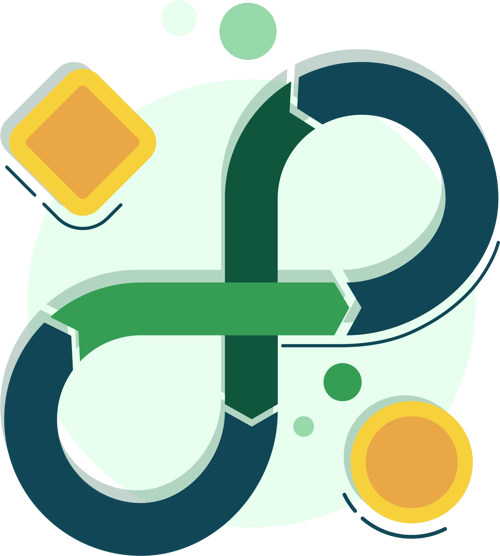
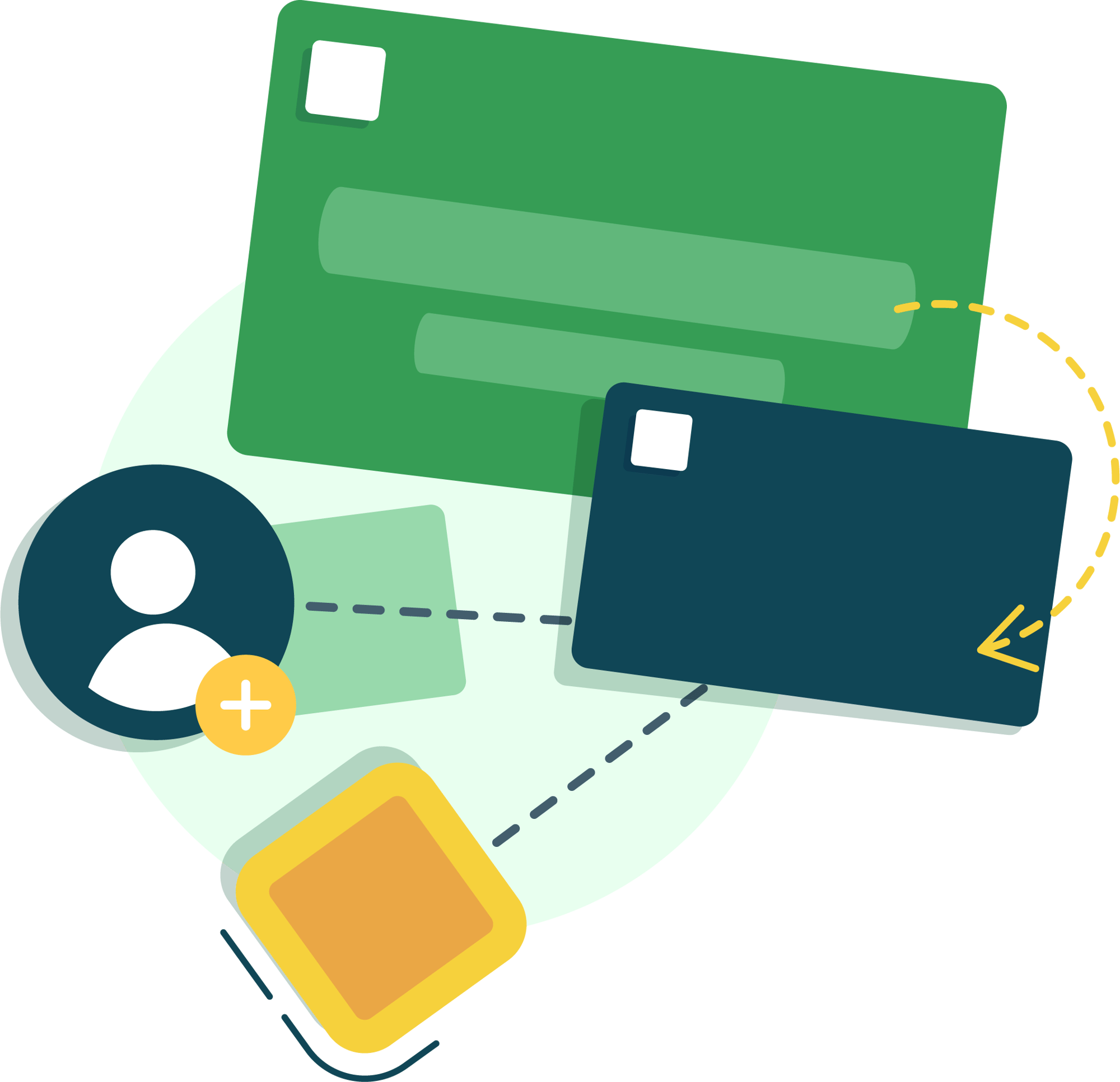
BPM Professionals
|
Flowset gives a complete ecosystem for building and running process-driven applications efficiently and with confidence
|
- Design processes with professional precision
- Operate and control BPM engine instances with ease
- Empower users through an integrated user experience
System Integrators
|
Flowset unifies the approach to delivery, monitoring, and governance of Camunda-based BPM solutions
|
- Accelerate your solutions delivery with an integrated toolchain
- Strengthen process governance and visibility across projects
- Ensure long-term stability and premium support of Camunda-based process applications
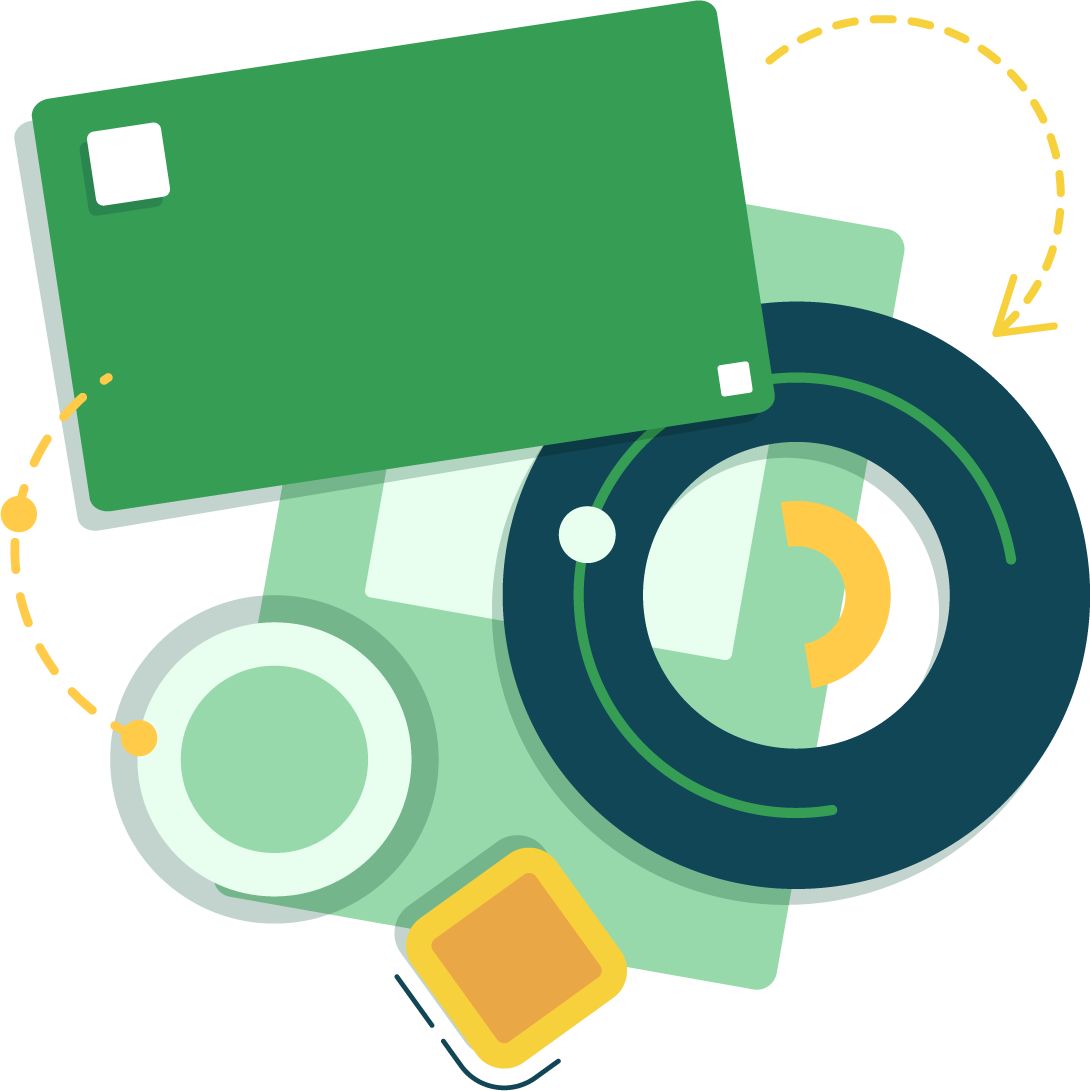
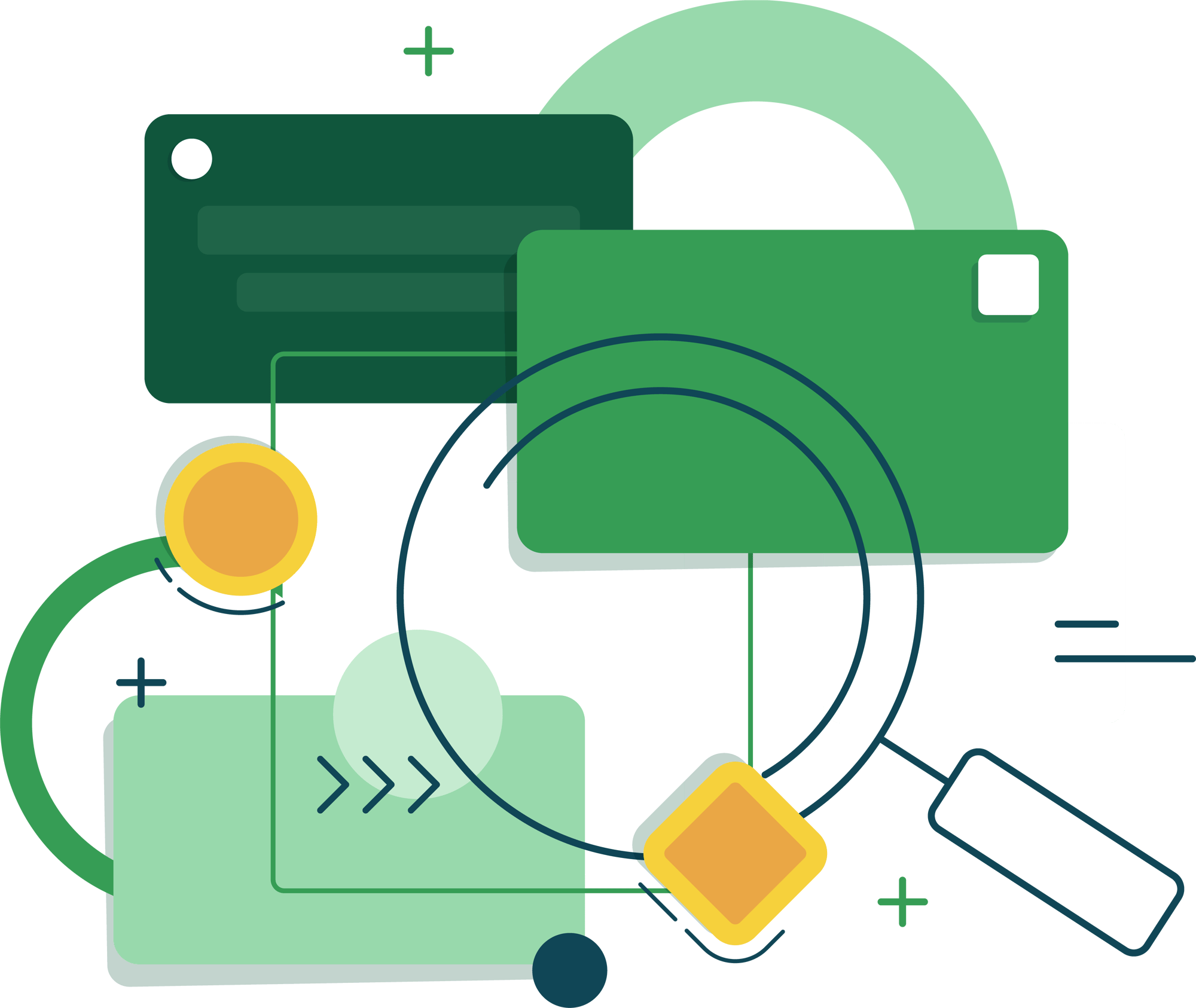
Enterprise
|
Flowset ensures migrations from Camunda 7 BPM engine to open-source alternatives and reduces the effort on BPM solutions development
|
- Simplify migration of Camunda-based process applications to Operaton BPM engine and alternatives
- Streamline enterprise-grade process automation and operations
- Secure BPM applications with premium Operaton support
Industries
Finance and insurance
Transportation
Telecom
Retail
Government
Construction
Energy & renewables
Healthcare


Find the right tool for each task
Flowset Control: Process cockpit and analytics
-
Effectively manage multiple business process engines and instances
-
Track and control processes in real time to quickly respond to change
-
Get process insights for further
improvements
Flowset Studio: IDE-based process modeler for developers
-
Develop business processes in a familiar development environment IntelliJ IDEA
-
Navigate your process application using a visual modeler and structured project tree
-
Connect, configure and deploy processes to remote BPM Engines without leaving the IDE
Flowset Workspace: Lightweight and accessible prototyping tool
-
Create and customize processes using convenient visual designers, without requiring deep technical knowledge
-
Build and customize forms for data collection and workflows — no third-party tools required
-
Generate ready-to-run prototypes of business applications for developers to extend
Flowset Tasklist: Tasklist for end-users
-
Save time developing a service for displaying process forms and manipulating with data
-
Everything you need for enabling end-users to work with tasks
-
Delivered as an open-source project - free for customization
License and availability
All the components of Flowset work with Camunda 7, Operaton and Flowable. *
*Flowable support will be available in 2026
| Component | Free | Commercial |
| Flowset Studio | Available | |
| Flowset Control | Available, open source | Advanced features available in Control Enterprise |
| Flowset Tasklist | Coming in 2025, open source | |
| Flowset Workspace | Coming in 2026 | |
| Operation engine | Available, open-source | Premium support, get details |
Based on popular technologies


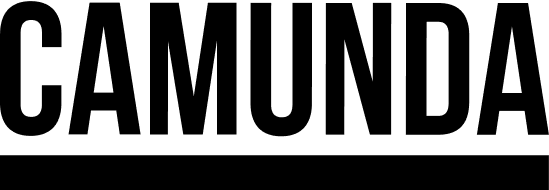

FAQ
Is this another Low-code platform??
No, with Flowset you will have to write code in Java and Groovy. But much faster! A back-end developer with the help of convenient development tools and integration with analyst models will do it as quickly as with Low Code, but without overpaying for licenses or waiting until the vendor decides to make the functionality you need. Analysts can also create simple processes and test them in a sandbox via the portal for the entire team.
We already work with Camunda and IntelliJ IDEA CE. Why do we need Flowset?
Flowset boosts productivity in Camunda-based (and alternative) applications, even for existing projects, by:
- Involving analysts in the process
- Providing developers with an all-in-one tool from modeling to deployment
- Offering advanced tools for process monitoring and admistration
- Bringing process insights for further improvement
Why should I automate processes with BPM at all?
Because BPM-based automation structures and accelerates business operations that traditional scripting or task automation can’t handle. BPM-based process automation is most effective when:
- automating manual data handling and long-running business logic
- orchestrating enterprise systems integration within a complex IT landscape
- isolating business logic from the flow of tasks within a microservice architecture
What types of processes can I automate with Flowset?
Flowset is designed for automating enterprise-grade, departmental, and line-of-business processes in medium and large companies, such as: HR automation, sales processes, order tracking, technical support, claim management, and public requests
Where is business data stored? How does the platform connect to it?
Flowset supports any data source, whether existing or designed for a specific project. We recommend using Jmix for quick creation of complex data-centric applications
We use a custom front-end. What's the point of using Flowset?
- Flowset accelerates back-end and process automation even with a custom UI
- Java developers can build, test, and deploy BPM logic directly in Flowset Studio
- Flowset Control provides advanced monitoring and administration
- Collaboration between analysts and developers becomes faster and more transparent
What integration capabilities does the Flowset platform provide?
Flowset Studio allows developers to leverage the Java and Spring Boot ecosystem for integrations. The platform also offers code generation tools for typical integration scenarios